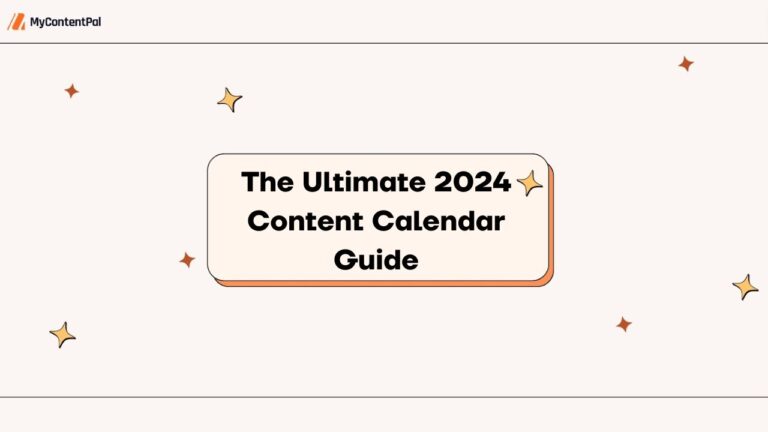Creating engaging blog post content is a must if you want to reach your target audience and those among them who will convert. The main problem that many struggle with is knowing how to go about structuring their posts for optimal readability and search engine optimisation.
Whether you’re in SaaS, real estate, or digital education, with the right blog post template, you can streamline the writing process, resonate with your readers, and encourage readers to engage. Plus, with AI and SGE changing how search engines rank content, having a well-structured blog is crucial.
Take a look at the blog post templates below, they can help you stay ahead of the competition.
Pillar Blog Post Template
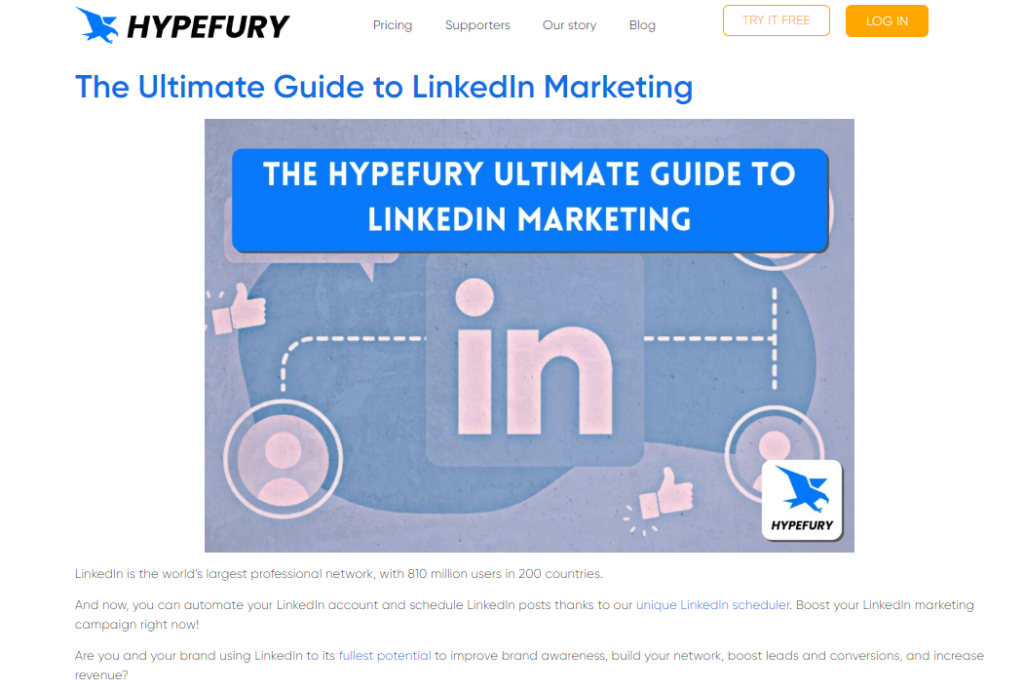
Best for
- Establishing authority.
- Driving organic traffic.
- Serving as a central hub for related content.
[H1] [Pillar Post Title: Comprehensive Guide to [Main Topic]]
Introduction
- Hook: Capture attention with an interesting fact, statistic, or anecdote related to the main topic.
- Overview: Briefly explain what the post will cover and why it’s important by relating it to your audience’s pain point.
- Importance: Highlight the significance of the topic and what readers will gain.
[H2] Table of Contents

- Use jump links to allow readers to easily navigate to different sections of the post.
[H2]: [Subtopic 1]
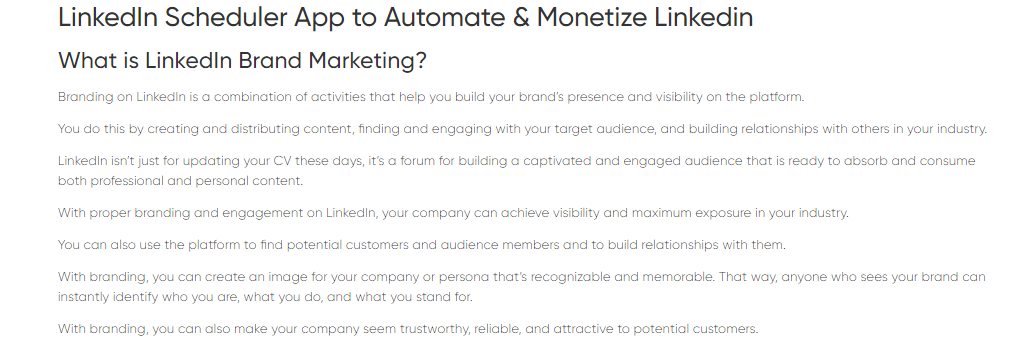
- Subheading: Clearly state the first subtopic.
- Detailed description: Provide a thorough explanation of the subtopic.
- Examples/Case studies: Include real-life examples or case studies to illustrate points.
- Relevant keywords: Naturally integrate target keywords related to the subtopic.
[H2]: [Subtopic 2]
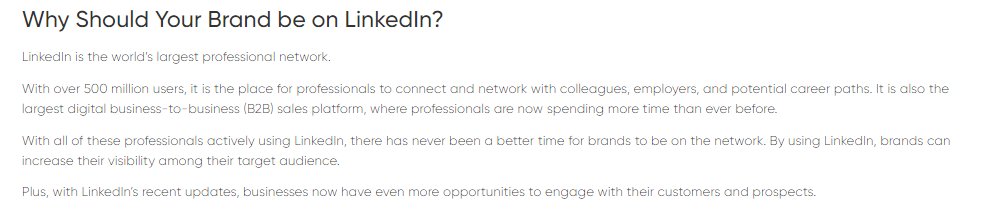
- Subheading: Clearly state the second subtopic.
- Detailed description: Dive deep into the details of the subtopic.
- Tips/Best practices: Offer actionable tips or best practices.
- Internal links: Link to related blog posts or articles within your website.
[H2]: [Subtopic 3]
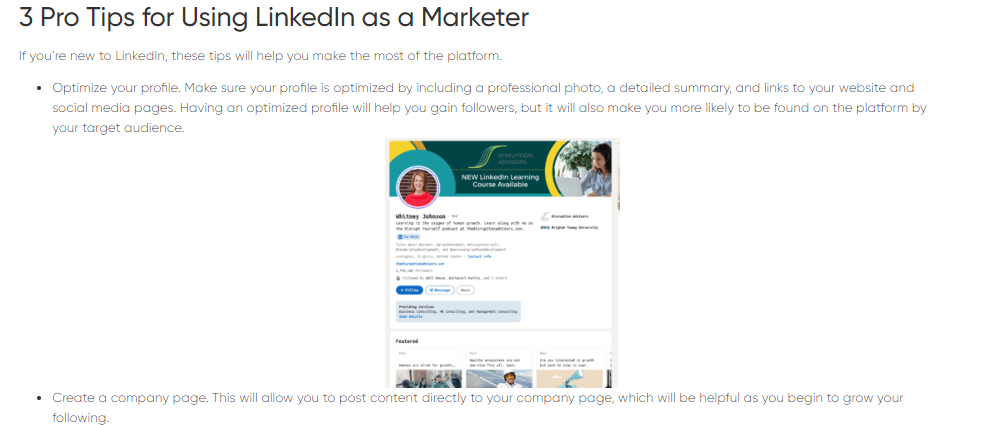
- Subheading: Clearly state the third subtopic.
- Detailed description: Continue providing in-depth information.
- Visual aids: Use images, charts, or infographics to enhance understanding.
- External links: Link to authoritative external sources for additional information.
[H2]: Conclusion
- Summary: Recap the main points covered in the post.
- Call to action: Encourage readers to take a specific action (e.g. sign up for a newsletter or read related articles).
- Further reading: Suggest additional resources or articles for readers to explore.
[H2]: FAQs
- Question 1: Provide a brief answer to a common question related to the main topic.
- Question 2: Address another frequent query with a concise answer.
- Question 3: Offer insights into another aspect of the topic with a clear answer.
[H2]: References
- List any sources, studies, or articles referenced in the post to add credibility and allow further exploration by the readers.
[H2]: Author Bio
- Brief Overview: Include a short bio of the author with a link to their profile or social media.
Why it works
This Hypefury article has a comprehensive structure covering various aspects of LinkedIn marketing. It kicks things off with a simple introduction and follows clearly defined sections, such as branding, content strategies, and audience engagement. Each section is detailed, providing actionable tips and integrating related keywords.
The use of headings and subheadings improves readability a lot! And then there are the internal and external links to enhance SEO. For additional context, a definition blog post template would follow a similar structure.
Note that pillar blog posts, like the others I’m going to mention, typically follow the same formatting but bear in mind that you may have to adjust it slightly depending on your specific niche.
Numbered Listicle Template
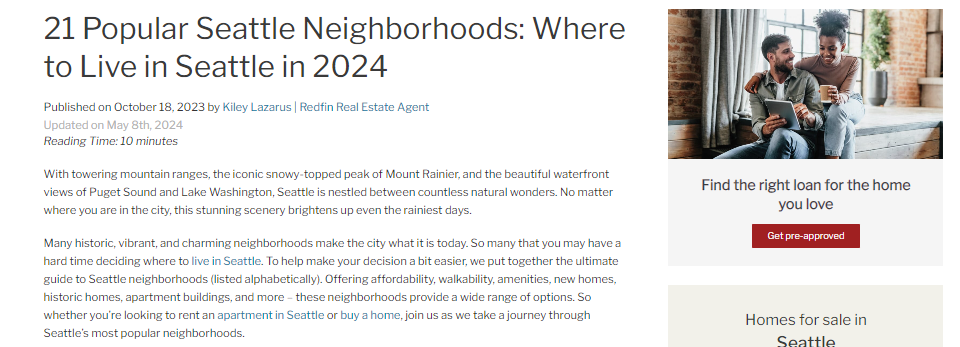
Best for
- Market overviews.
- Travel guides.
- Comparative reviews of products or services.
- Educational content with multiple ways of doing something.
[H1]: [Numbered Listicle Title: X Ways/Products to [Achieve Something]]
Introduction
- Hook: Start with an interesting fact, statistic, or anecdote related to the listicle topic.
- Overview: Briefly explain what the post will cover and why it’s beneficial.
- Importance: Highlight the significance of the list and what readers will gain.
[H2]: [Number 1: Subheading]
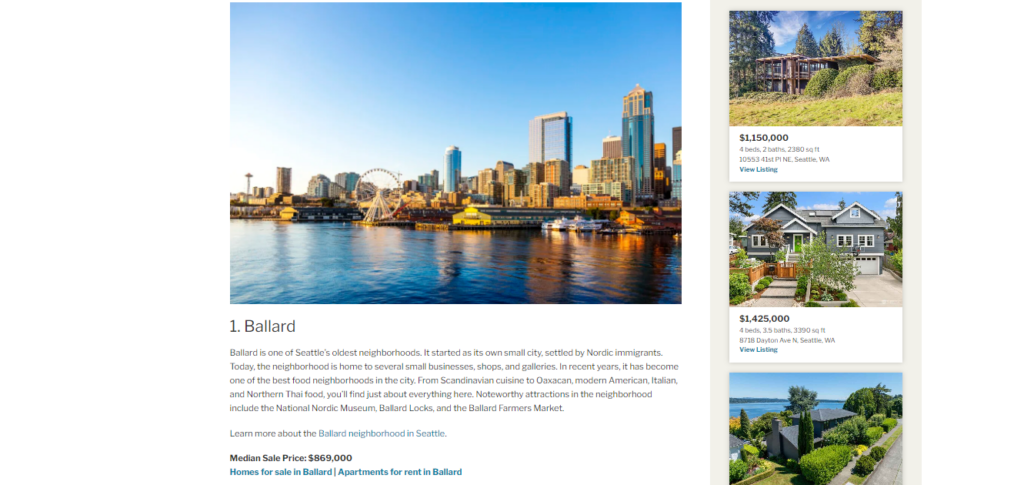
- Brief overview: Provide a short introduction to the point.
- Detailed description: Explain the point in detail.
- Examples: Include real-life examples or case studies.
- Tips: Offer actionable tips or best practices.
[H2]: [Number 2: Subheading]
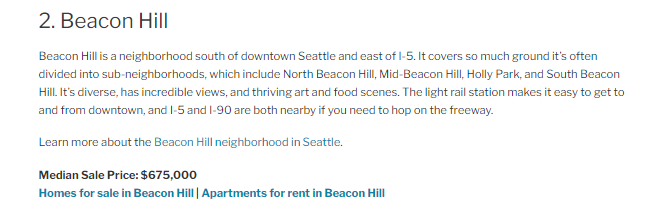
- Brief overview: Provide a short introduction to the point.
- Detailed description: Explain the point in detail.
- Examples: Include real-life examples or case studies.
- Tips: Offer actionable tips or best practices.
[H2]: [Number 3: Subheading]
- Brief overview: Provide a short introduction to the point.
- Detailed description: Explain the point in detail.
- Examples: Include real-life examples or case studies.
- Tips: Offer actionable tips or best practices.
[Continue with more points as needed]
[H2]: Conclusion
- Summary: Recap the main points covered in the post.
- Call to action: Encourage readers to take a specific action (e.g. share the post or leave a comment).
- Further reading: Suggest additional resources or articles for readers to explore.
[H2]: FAQs
- Question 1: Provide a brief answer to a common question related to the listicle topic.
- Question 2: Address another frequent query with a concise answer.
- Question 3: Offer insights into another aspect of the topic with a clear answer.
[H2]: References
- List any sources, studies, or articles referenced in the post to add credibility and allow further exploration by the readers.
[H2]: Author Bio
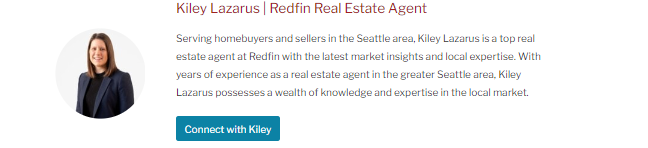
- Brief overview: Include a short bio of the author with a link to their profile or social media.
Why it works
I love how the captured listicle blog post from Redfin provides a clear and organised structure. Each neighbourhood is given a dedicated section with a subheading, detailed description, and relevant details like prices and notable features. This structure makes it easy for readers to scan the document and find what they’re really looking for.
There are also a healthy amount of links to inspire action and increase engagement. These types of posts typically require a neutral overview that’s bolstered by factual evidence, as this article has done.
How-To Post Template

Best for
- Creating internal linking opportunities to other blog posts.
- Offering a beginner’s guide with clear actionable steps.
[H1]: How to [Achieve Something]: A Step-by-Step Guide
Introduction
- Hook: Start with an interesting fact, statistic, or anecdote related to the task.
- Overview: Briefly explain what the post will cover and why it’s important.
- Importance: Highlight the significance of the task, emphasising pain points, and what readers will gain.
- Promise: Mention the outcome readers can expect by following the steps.
[H2]: [Step 1: [First Step]]
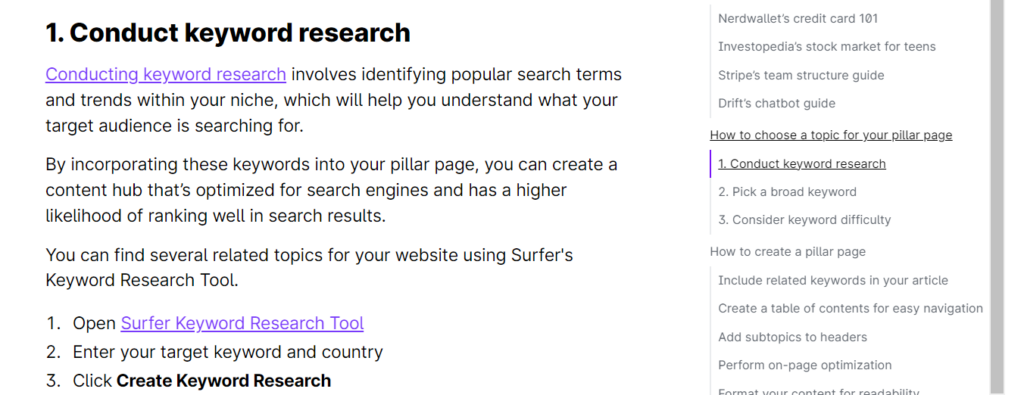
- Subheading: Clearly state the first step.
- Detailed description: Explain the step in detail.
- Visuals: Include images, screenshots, or videos to illustrate the step.
- Tips: Offer actionable tips or best practices for this step.
- Common mistakes: Highlight common mistakes and how to avoid them.
[H2]: [Step 2: [Second Step]]
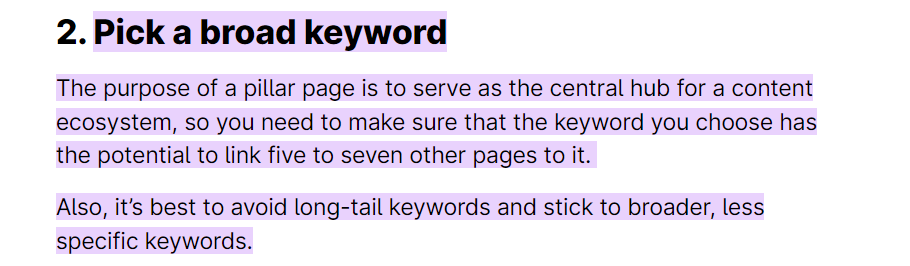
- Subheading: Clearly state the second step.
- Detailed description: Explain the step in detail.
- Visuals: Include images, screenshots, or videos to illustrate the step.
- Tips: Offer actionable tips or best practices for this step.
- Common mistakes: Highlight common mistakes and how to avoid them.
[H2]: [Step 3: [Third Step]]
- Subheading: Clearly state the third step.
- Detailed description: Explain the step in detail.
- Visuals: Include images, screenshots, or videos to illustrate the step.
- Tips: Offer actionable tips or best practices for this step.
- Common mistakes: Highlight common mistakes and how to avoid them.
[Continue with more steps as needed]
[H2]: Conclusion
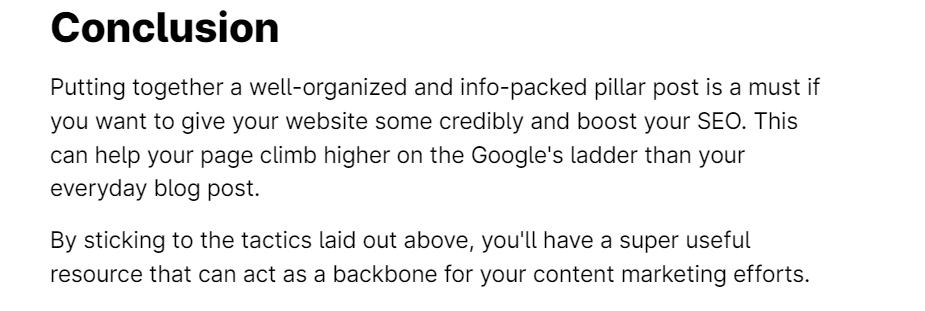
- Summary: Recap the main steps covered in the post.
- Call to action: Encourage readers to take a specific action (e.g. try the steps and/or share the post).
- Further reading: Suggest additional resources or articles for readers to explore.
[H2]: FAQs
- Question 1: Provide a brief answer to a common question related to the task.
- Question 2: Address another frequent query with a concise answer.
- Question 3: Offer insights into another aspect of the task with a clear answer.
[H2]: References
- List any sources, studies, or articles referenced in the post to add credibility and allow further exploration by the readers.
[H2]: Author Bio
- Brief overview: Include a short bio of the author with a link to their profile or social media.
Why it works
And then we have good old Surfer, with a classic how-to post. Unlike a lot of other how-to blog posts I’ve seen, they keep everything nice and clean – a clear introduction, followed by a detailed step-by-step guide, and a contents bar on the side with jump links for easy navigation.
Another thing I particularly like is the use of real-life examples, making the content that much more relatable. Give your how-to posts a similar treatment.
Infographic Post Template
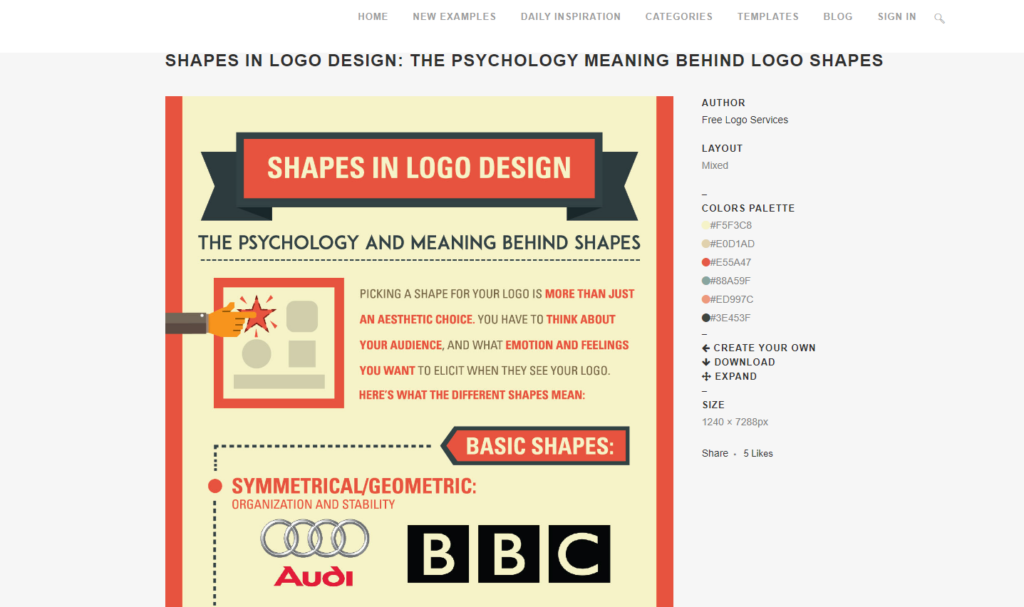
Best for
- Explaining concepts.
- Using images to break down complex points.
- Helping someone understand a topic quickly.
- Providing examples to inspire action.
[H1]: [Infographic Title: Understanding [Main Topic] Through Visuals]
Introduction
- Hook: Start with an interesting fact, statistic, or anecdote related to the topic.
- Overview: Briefly explain what the post will cover and why it’s important.
- Importance: Highlight the significance of the topic and what readers will gain.
- Promise: Mention the outcome readers can expect from the infographic.
Infographic
- Main infographic image: Embed the main infographic here.
- Alt text: Provide a detailed description of the infographic for accessibility.
[H2]: [First Part of the Infographic]
- Subheading: Clearly state the first part covered by the infographic.
- Detailed description: Explain this part in detail.
- Supporting visuals: Include any additional images or visuals that support this section.
[H2]: [Second Part of the Infographic]
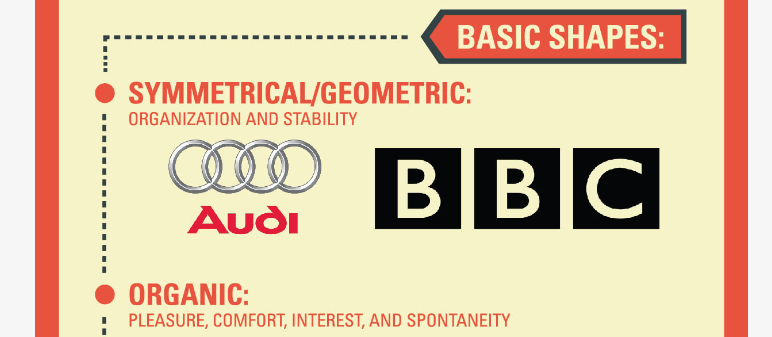
- Subheading: Clearly state the second part covered by the infographic.
- Detailed description: Explain this part in detail.
- Supporting visuals: Include any additional images or visuals that support this section.
[H2]: [Third Part of the Infographic]
- Subheading: Clearly state the third part covered by the infographic.
- Detailed description: Explain this part in detail.
- Supporting visuals: Include any additional images or visuals that support this section.
[Continue with more sections as needed]
[H2]: Conclusion
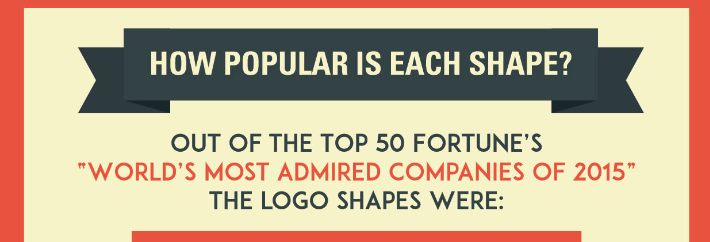
- Summary: Recap the main points covered in the infographic.
- Call to action: Encourage readers to share the infographic, leave a comment, or visit related articles.
- Further reading: Suggest additional resources or articles for readers to explore.
[H2]: FAQs
- Question 1: Provide a brief answer to a common question related to the topic.
- Question 2: Address another frequent query with a concise answer.
- Question 3: Offer insights into another aspect of the topic with a clear answer.
[H2]: References
- List any sources, studies, or articles referenced in the post to add credibility and allow further exploration by the readers.
[H2]: Author Bio
- Brief overview: Include a short bio of the author with a link to their profile or social media.
Why it works
This infographic blog template from Venngage is as good as it gets. It starts with an engaging introduction that explains the importance of shapes in logo design, followed by sections that delve into the psychology and meaning behind different shapes.
As you’d expect, each section is supported with visuals that make complex information more digestible. Also, it doesn’t overwhelm the senses with excessive amounts of images being used or ‘visually offensive’ colours.
Integrating Blog Posts Into Your Website: Best Practices

There’s no point in having a beautifully written and structured blog post if you don’t know how best to get it on your website. Here are some pointers to help you get it done:
Assess your current website
- Evaluate the current structure and layout to determine if the navigation is intuitive, the design is consistent, and the user experience is engaging.
- Identify your goals and objectives for incorporating a blog, such as content marketing, engagement, lead generation, or SEO.
- Analyse your target audience to understand their demographics, preferences, challenges, and needs.
Ensure seamless integration
- Integrate the blog into your website’s navigation menu by adding a “Blog” tab or dropdown toggle.
- Implement breadcrumb navigation to help users understand their location and get back easily.
- Ensure the header and footer sections are consistent across your website.
Optimise content for readability and SEO
- Optimise images by choosing the correct format (WebP), compressing, and optimising for devices.
- Include internal links to connect blog posts to other relevant pages to help search engines crawl your site – and keep readers on your site!
- Categorise your content with relevant, specific tags for easy access and organisation.
Integrate it with your existing content
- Include a “Related Posts” section at the end of each blog article to suggest other relevant content.
- Cross–promote blog content on other parts of your website using banners or widgets.
- Ensure the topics covered complement your existing content to provide a holistic user experience.
Ensure ease of integration with your CMS
- Integrate your chosen blogging platform with your central management system (CMS), like installing WordPress as a subdirectory or subdomain.
- Check for CMS plugins or extensions to simplify the integration process.
- If migrating to an existing blog, ensure the platform supports smooth data migration to avoid losing content. Platforms like MuleSoft’s CloudHub are useful in this regard. For the record, there are four types of data migration: Storage, Database, Application, and Business Process.
Size up the competition
- Analyse your competitors to see how they structure their content and find areas where you could make your content better.
- Leverage SGE results to see where the AI output is lacking and adjust your strategy accordingly. Potentially not that big of a deal for those in more complex industries requiring images and longer answers to queries.
FAQs
What are the key elements to include in the introduction of a blog post?
Focus on capturing your reader’s attention right away. Start with a compelling hook or an interesting anecdote related to your topic.
Then give a clear statement on what the post will cover and why it’s important (according to their pain points).
Also, briefly mention the benefits they’ll gain from reading further, to help set expectations and encourage further reading.
How can I make my blog posts more engaging for readers?
Try the following to increase user engagement on your blog post:
- Use a conversational tone that’s easy to understand.
- Keep paragraphs short and use bullet points to break up blocks of text.
- Include real-life examples and actionable tips to add value.
- Add visual elements like images, infographics, and videos to engage readers.
- Ask questions and encourage your audience to share their opinions.
What are some effective subheading strategies?
Effective subheadings are clear, concise, and informative. Use them to guide readers through the content and make it easier to scan. Incorporate keywords naturally to improve SEO and use both power words and questions to make the subheading more compelling. Then, make sure each subheading accurately reflects the content to follow.
Is it better to outsource the creation of my blog posts?
You don’t necessarily have to outsource unless you lack time or expertise in writing. Professional writers can provide high-quality content that’s well-researched and tailored to your target audience.
However, it’s important to choose writers who understand your industry and brand voice. You also need to maintain regular communication and have clear guidelines so that the content aligns with your goals.
How can I ensure my blog post templates remain relevant over time?
Regularly update your blogs to reflect current trends and best industry practices. This will be particularly important if you’re in an industry that changes quite rapidly, like SaaS. Monitor changes in SEO algorithms and adapt your templates accordingly. Also, if possible, incorporate feedback from your readers to improve the structure and content.
If you’re struggling to keep up with updating your content, consider leveraging a content editing service to lighten the load.
Final Thoughts
Creating engaging and effective blog posts is key to connecting with your target audience. And remember, besides valuable information, don’t forget to include interesting anecdotes, humour, and storytelling. You should also play around with various title ideas to see what works best. These elements will keep your readers hooked and coming back for more.
If you need further guidance or want to elevate your content strategy, book a strategy call with me today. Start writing and watch your blog thrive!