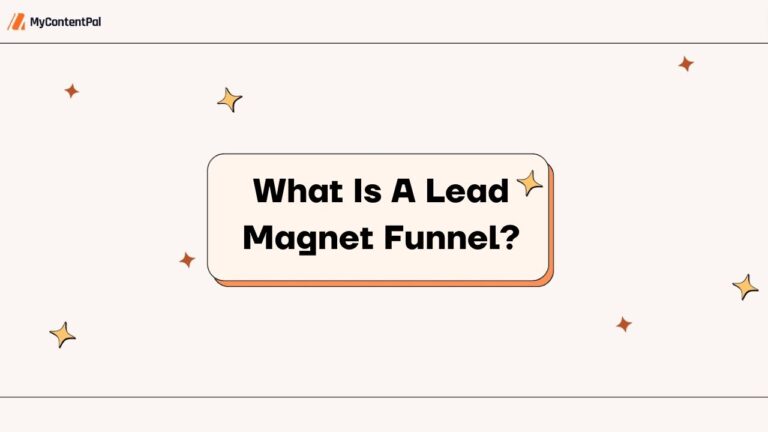If you’ve been using Google Analytics 4 or another tool to evaluate your site’s performance, you’ll certainly have come across a metric called bounce rate. Well, it’s good that you have, as this very important metric is key to your site’s success.
But what exactly is it and why is it so important?
In this guide, I’ll answer both of these questions. I’ll also cover:
- How bounce rate is calculated.
- The optimal bounce rate range for your industry.
- The difference between bounce rate and exit rate.
- Whether or not bounce rate is considered a ranking factor.
- 7 common causes of a high bounce rate and how you can fix them.
What Is Bounce Rate?
Bounce rate is a fairly straightforward performance metric. It tracks the number of unengaged sessions that occur on a specific web page. This is then presented to you as a percentage.
An unengaged session is one that didn’t lead to a conversion event, lasted for less than 10 seconds, or didn’t include a second screenview or pageview.
Why is bounce rate important?
So, why should you care about your website’s bounce rate? Well, it’s important for several reasons, including:
- Impact on conversions: If a high percentage of users are bouncing off your pages, this will negatively affect your conversion rates. Simply put, users who bounce won’t be taking the desired actions you want them to take on your pages.
- Content relevance: Pages with high bounce rates likely contain content that’s irrelevant to users or is failing to engage them. By identifying these pages, you can pinpoint the content that needs to be improved.
- User experience: A high bounce rate can also be a sign of issues with mobile optimisation, page load speed, navigation, and/or design. So, you can use bounce rate as an indicator of problems with your site’s technical SEO.
How Is Bounce Rate Calculated?
To calculate bounce rate, you divide the total number of unengaged sessions by the number of overall sessions.
For instance, let’s say you had 100 unengaged sessions out of a total of 500 sessions.
100/500 = 0.2 (which equates to a bounce rate of 20%)
You shouldn’t need to worry about calculating the bounce rate for your site and pages. It’s a common metric that you’ll find in all good performance analytics tools, like Google Analytics 4 and Semrush.
What Is A Good Bounce Rate?
Now you know what bounce rate is and how it’s calculated, you might be thinking that it’s best to aim for a bounce rate of 0%. While that would be amazing, it’s essentially impossible.
In fact, it’s very rare to even achieve a bounce rate below 20%. Instead, you should aim for a bounce rate within the optimal range for your industry and niche.
Generally speaking, the optimal range is between 26% and 40%, but the average bounce rate for websites is between 26% and 70%.
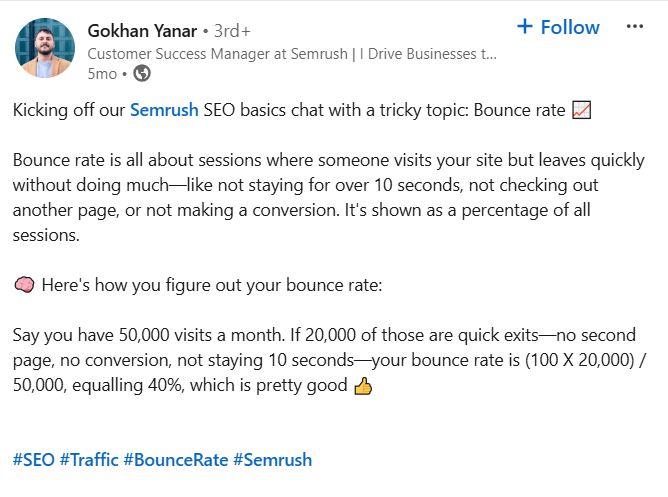
If you notice your bounce rates are showing as less than 20%, it’s likely that the data is incorrect. This is typically caused by third-party add-ons, poorly implemented tracking, or duplicate code. So, check all of these things if you think you’re getting inaccurate bounce rate data.
As well as industries and niches, different devices also have a big impact on average bounce rates. For example, the average rate on a desktop device is around 43% and for tablets, it’s about 45%. On the other hand, it’s around 51% for mobile devices.
Now, let’s take a look at the average bounce rate for different industries and niches:
- Real estate sites: 41.50%
- E-commerce sites: 35.14%
- Gambling sites: 40.12%
- Travel sites: 37.52%
- Business services sites: 41.86%
- News and media sites: 43.57%
Your aim should be to achieve the average bounce rate for your particular industry or lower. However, as I said, there’s no point aiming for 20% or below. If you do, you’ll be constantly disappointed.
Exit Rate & Bounce Rate: What’s The Difference?
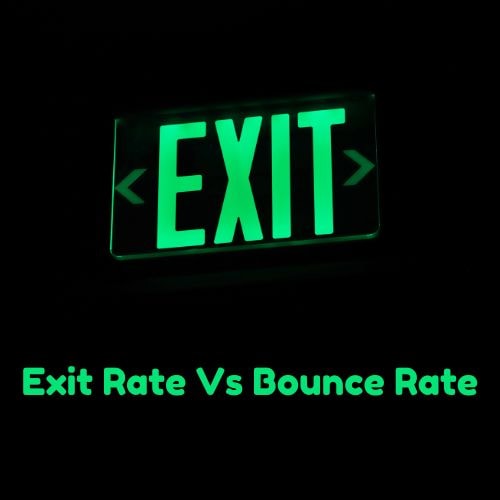
Many people confuse bounce rate with exit rate because they assume a user exiting a page is the same as bouncing—but it’s not.
Exit rate measures the percentage of sessions that come to an end on a specific page or screen. The formula for working out exit rate is the same as for bounce rate—the number of exits divided by the total number of sessions.
OK, how are exits different from bounces? I’ll show you by giving you an example.
- Let’s say a user is reading one of your blog posts.
- They come across an internal link to another blog post on your site and they click the link.
- Then, they read this second article and close their browser.
This isn’t classed as a bounce because it’s not an unengaged session. The user took the desired action by following a link to another page. This means they exited the page but didn’t bounce off it.
Conversely, let’s say another user is reading the first blog post but closes their browser after less than 10 seconds. This is a bounce rather than an exit.
Is Bounce Rate A Ranking Factor?
As you may know, Google keeps its ranking factors very close to its chest. Yet, it has stated on many occasions that bounce rate isn’t a direct ranking factor. Here’s what Google Analyst Gary Illyes had to say:

This means that improving your bounce rate won’t directly improve your rankings in the SERPs. Still, it can improve your rankings indirectly. But how?
Well, if your bounce rate is low, it sends positive signals to Google about the quality and relevance of your site’s content.
Essentially, if your content is relevant to search intent and provides value to the reader, users are more likely to engage with it and less likely to bounce off the page. As the relevance and quality of content are highly important to Google, this should result in better rankings for your pages.
What Causes High Bounce Rates?
Now that you have a good understanding of this metric and its importance, it’s time to examine some of the reasons your site’s bounce rate might be high.
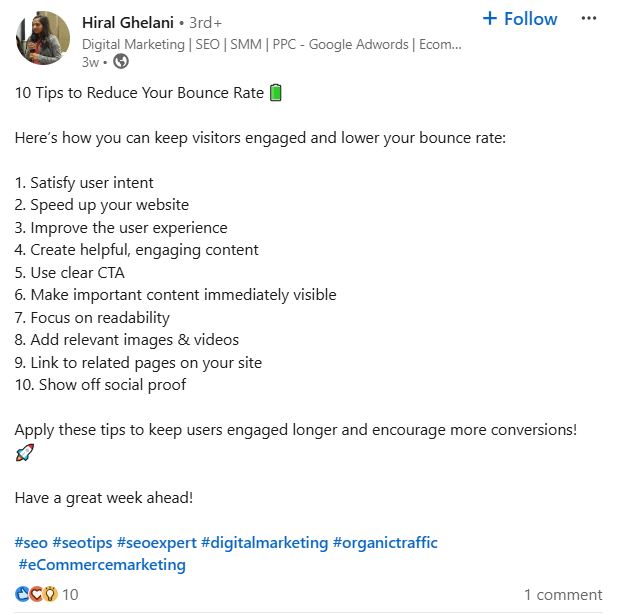
Here are seven common causes of a high bounce rate and how you can resolve them.
1. Low-quality content
One of the biggest reasons users bounce off pages is that the content is low quality. The quality of the content could be poor for a number of reasons. It might simply be poorly written and unprofessional, which erodes user trust and means readers are unlikely to stay on the page for long.
It may also be incorrectly formatted with large walls of text and headings that aren’t laid out in a hierarchical order. Additionally, pages with high bounce rates might not have matched the search intent of the user.
Let’s talk about how to fix each of these issues in order.
Poorly written content
Firstly, if you identify a page with poorly written content, you’ll need to edit or rewrite it. Ensure that it contains no fluff, no spelling or grammar errors, and that it uses simple and concise language that’s easy to understand. One easy way to do this is to use a plugin like Grammarly which corrects errors automatically and provides suggestions on how to improve your content’s readability.
You should consider using the SPEAR framework to write your introductions, too. SPEAR stands for:
- Search intent: The introduction should match the user’s search intent, demonstrating that they’ve come to the right place to get their query answered.
- Pain points: You should also focus on the user’s pain points in your introduction. Emphasise how their pain points can be solved by what you’re offering (or made worse without what you’re offering).
- Expertise: Use the introduction to showcase your expertise to the reader. Make confident value judgements and use stats to emphasise this. By doing so, you’ll increase your trust and credibility straight off the bat.
- Audience: Make sure you fully understand your audience and your audience segments before writing your intro. Use niche-specific language and keywords that speak directly to them.
- Rapport: Ensure you use the right tone of voice (TOV) for your target audience. For instance, if you’re writing about dog food, a friendly yet informative TOV is best. For more technical topics, you can be a bit more formal.
Incorrect formatting
If the formatting is incorrect, this is quite easy to fix. The most important step is to structure your content hierarchically using H1, H2, and H3 headings. This presents the content in a logical order and allows readers to easily skim ahead to the most important info.
You should also break up walls of text with bullet points and include images after each H2 to improve your content’s readability.
Failing to match search intent
If your content fails to match search intent, it means users aren’t finding answers to their search queries on your page. Of course, this makes them very likely to bounce.
The easiest way to fix this is to analyse the top-ranking results in the SERPs and see how they address search intent. Pay attention to the type of content they use (listicles, how-to guides, case studies, etc.) and replicate this for your content.
You can also analyse the structure of their pages and the sub-topics/keywords they address. This should help you edit or rewrite your content so that it matches the search intent of the primary keyword.
2. Lack of mobile-friendliness
Another common cause of a high bounce rate is pages that aren’t optimised for mobile devices. Even though Google introduced mobile-first indexing in 2017, there are still plenty of sites out there that aren’t considered mobile-friendly.
60.67% of all website traffic now originates from mobile devices. So, if your pages aren’t optimised for mobile, it’s going to have a big impact on your bounce rates.
Here’s how to optimise your pages for mobile:
- Minify JavaScript and CSS, compress images and use browser caching to speed up loading times on mobile networks.
- Use a responsive design that adjusts to different screen sizes automatically. This means your content will be displayed correctly on smaller screens.
- Use simplified navigation options like hamburger menus to reduce clutter on mobile screens.
- Increase button sizes so that mobile users can easily tap them with a finger. Plus, make sure your fonts are large and easily readable.
- Refrain from using pop-ups as they’re hard to close on mobile devices, which can harm user experience.
- Test your pages using tools such as Google Lighthouse to see how they perform across multiple devices.
3. Bad backlinks
Let’s say the bounce rate from your organic traffic is relatively low for one of your pages. However, you notice that the bounce rate from your referral traffic is much higher for the same page. What’s going on here?
The most likely cause is that the referring site is sending you unqualified visitors and that the link placement and anchor text they’re using to link to your site is misleading.
For example, the site might include a backlink to your “Best Beaches In Italy” article from an article about electric vehicles. When users interested in EVs land on your page about beaches, they’re obviously going to bounce.
In such cases, the first thing you should do is contact the site owner and ask them to remove the link. Or, you could ask them to move the link to a relevant article.
If the site owner refuses or doesn’t respond, you’ll need to take matters into your own hands. This means using Google Analytics 4 to exclude traffic from the referring site.
4. Thin content
Thin content isn’t the same thing as poorly written content. It may be well written but it’s superficial and provides little or no value to the reader. When a user lands on a page containing thin content, they’re highly unlikely to stick around for long.
It also reduces trust in your site and brand as a whole and means users probably won’t be interested in exploring other pages on your site. Instead, they’re more likely to head back to the SERPs to find what they need.
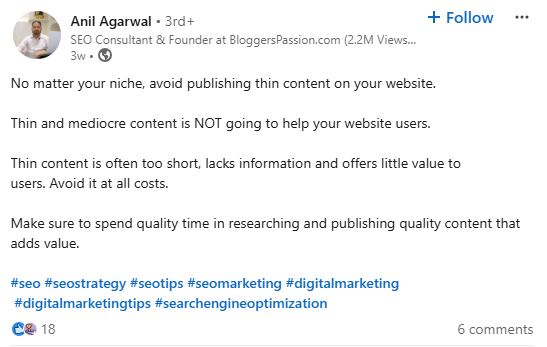
Let’s take a look at how to fix thin content:
- Create content that’s in-depth and comprehensive. It should fully address search intent and provide unique, valuable information that’s hard to find elsewhere.
- Enrich the content with infographics, high-quality original images, and videos. This is a great way to add depth to your content and increase user engagement.
- Update your evergreen content regularly with new stats and fresh information. This ensures it remains relevant to your target audience and continues to provide value.
5. Slow page load time
Let’s face it, nobody likes hanging around, waiting for a web page to load. In the digital age, patience is in short supply and users are likely to bounce if they have to wait too long.
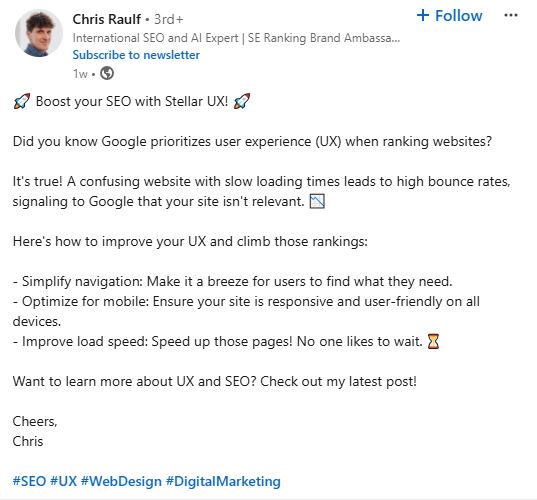
This means it’s vital that the pages on your site load quickly to reduce bounce rate. Ideally, your page load time should be less than two seconds – but the faster the better.
The best way to check your load speed is to use Google’s PageSpeed Insights tool or the Google Lighthouse Chrome extension. If you identify pages that are loading slowly, there are a number of steps you can take, including:
6. Poor internal linking
A well-executed internal linking strategy encourages users to explore more of your site and reduces the likelihood of them bouncing after a single-page session. When a user follows an internal link to another page on your site, this isn’t a bounce.
Poor internal linking, or no internal linking, reduces user engagement and means users are more likely to bounce rather than move onto other pages.
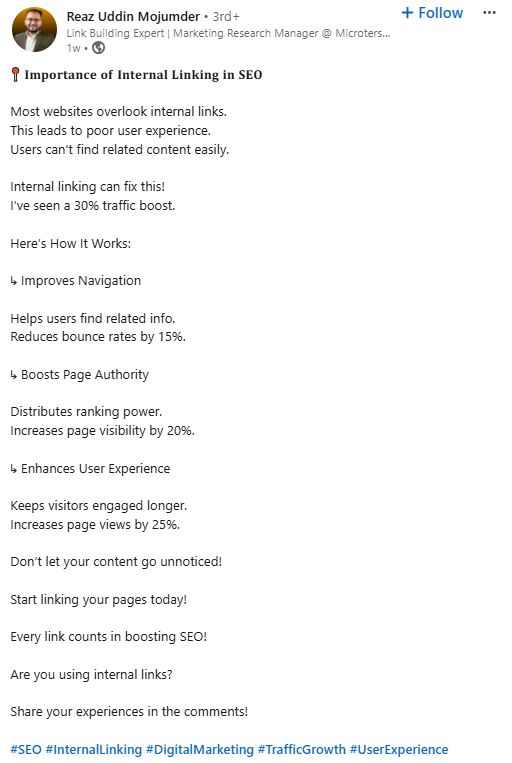
Your internal links should always be embedded in rich and descriptive anchor text. They should never be misleading and should always clearly tell the user what to expect from the page that’s being linked to.
You also need to ensure that the content you internally link to is relevant to the content that you’re linking from.
For example, if I wrote an article about cheap hotels in Bali, it would make sense to link to my article about the best restaurants in Bali. It wouldn’t be relevant for me to link to my page about reputable lawyers in Houston, though.
If you include irrelevant internal links, you’re almost certain to increase the bounce rate for the page you’re linking to.
7. Unclear calls-to-action (CTAs)
CTAs tell the user what action you want them to take. For instance, you might want them to sign up for your newsletter or to request a free demo of your software.
CTAs are important for all types of content but they’re particularly crucial for landing pages. If the CTA on your landing page is unclear or confusing, users won’t stay on the page for long, trying to figure out what you want them to do.
To fix this, evaluate the CTAs on your landing pages and any other pages with a high bounce rate. Make sure they’re clear and concise, and include internal links that help users complete the desired action.
Start Reducing Your Bounce Rate With My Content Pal Today!
Do you need fully optimised content that keeps readers engaged and reduces bounce rates? Then you need My Content Pal. Book a content strategy call with me, Craig, today to find out how we can bring your bounce rate down, get your pages ranking highly in the SERPs, and establish you as a voice of authority within your niche.
FAQs
Is bounce rate usually higher for a single-page site?
Yes, if your site consists of only one page, it will typically have a higher bounce rate than a site with multiple pages. This is because single-page sites are often designed to give users the information they need as quickly as possible. As a result, users generally spend less time on these pages before bouncing off them.
How often should I refresh my content to reduce bounce rate?
I’d recommend performing comprehensive content audits every 6 to 12 months. This allows you to analyse the bounce rate for different pages and identify content that’s underperforming and needs to be refreshed.
You should also keep track of trends within your niche and ensure you update content to reflect any changes.
Do seasonal trends affect bounce rate?
Yes, seasonal trends can affect bounce rate. For example, during holiday shopping seasons, e-commerce sites may experience reduced bounce rates as users spend more time browsing various site pages looking for gifts.
On the other hand, if your seasonal content is out of date or no longer relevant, your site may have higher bounce rates during the holiday season. To combat this, make sure your seasonal content matches the search intent and aligns with current user interests.
Final Thoughts
There are many different reasons why your site might have a high bounce rate. It could be due to low-quality content, slow page load speeds, and various other issues. If you follow the steps I’ve laid out in this guide, you should be able to reduce your bounce rate and improve your user engagement rate.
Or, you could make your life much easier by hiring My Content Pal to do it for you. Our dedicated writer service gives you direct and exclusive access to one of our expert writers. They’ll create highly relevant and valuable content that’s tailored to the specific needs of your business. Your writer will work in close collaboration with you to craft content that helps you achieve all your business goals.