
A content calendar or editorial calendar is a crucial part of your social media and marketing strategy. Consistent and strategic posting and publishing can see an increase in sales, brand recognition, and lead generation. There is no shortage of online content. Unsurprisingly, there is also no shortage of content calendars. But which calendar template is going to work for you and your business?
In this article, we will discuss the purposes and perks of content calendars, and provide a step-by-step guide on how to create your own content calendar. We will also explore the various templates and systems that are available online and how to get the most out of your calendar.
The Purpose Of A Content Calendar
It’s not just a calendar for your content. Content calendars are instrumental in the planning, visualisation, execution and distribution of online content to social media platforms. All that is pretty obvious, but a content calendar has many purposes.
Schedule posts
This one is pretty obvious, right? But I’m sure there have been a few missed postings in your business. Or maybe you missed a golden opportunity to post relevant content on a notable date. A content calendar allows you to plan and schedule posts for specific days, which means you won’t miss a chance to take advantage of your target audience’s online activity.
Allows for digital strategy planning
By having your content mapped out in front of you in blocks (weekly or monthly), you are able to visualise the projected look of your feed. This way you can ensure that similar content is spaced out, delivering fresh, new insights on a daily basis. Your content is less likely to seem repetitive or stagnant when you have a detailed overview of what is going to be posted.
Performance tracking
Once your content has been published, you can track its performance with social media analytics and use this data to gain valuable insights on how to enhance future content. Certain types of media and content may garner more views, reactions, shares, and impressions.
This gives you a glimpse at what resonates with your target audience. After analysing your content you can adjust your marketing strategy and publish things that increase engagement.
Manage campaigns
Marketing campaigns can be executed seamlessly with higher quality content, thanks to the organisation and streamlined creation and distribution process. The implementation of a content calendar will ensure that campaigns are running consistently, increasing their productivity.
Build credibility
A content calendar allows you to post consistently which increases your online visibility to your target audience. This type of consistent and almost predictable publishing portrays your business as trustworthy, committed, and credible. Continual posting is also a way to ensure that your marketing message is being reiterated in your content.
Efficient collaboration
If your team consists of more than one person, content calendars enable everyone to stay on the same page. These types of systems are especially helpful when marketing teams collaborate with external contributors.
Having a clear outline of who is doing what and when will streamline the process and communication when creating content. For those working remotely, tools and platforms such as content calendars are vital.
How Content Calendars Benefit Your Business

Let’s take a look at some of the benefits your business can gain from using a content calendar:
- Increased efficiency and organisation: Your ability to schedule and create content will be handled far more efficiently. As a result, you may find that you have more time to dedicate to other projects and tackle work-related stressors.
- Review ongoing strategies: As you continue to publish, you can review ongoing strategies and tweak them accordingly. The insights you gain from tracking your posts’ performance will indicate whether or not these strategies are working and where they can be improved.
- Reach a wider audience: When using a content calendar, you can schedule relevant posts and content to coincide with notable dates. For example, pending posts can be adjusted to relate to a major upcoming sports event. You will be reaching a wider audience by creating content about such events and possibly gain new leads.
- Improved quality: The overall quality of your content will be of a higher calibre, as there will be less (if any) last-minute publishing which is likely to contain errors.
- Curated content for your target audience: After tracking your posts, you will be able to adjust your content planning and creation to engage your audience better than before.
Social Media Content Calendar vs Content Calendar
Social media content calendars focus on scheduling posts for various platforms such as Instagram and Facebook. A content calendar functions in a much broader sense relating to marketing and includes blogs, articles, updates, partnerships, and promotional content.
Social media posts can be included in a general content calendar, but this would depend on your team’s size and the scale of your content. If you have a dedicated team for your social media posts, it might be best to have a separate social media content calendar within your master content calendar template.
How To Create Your Own Content Calendar
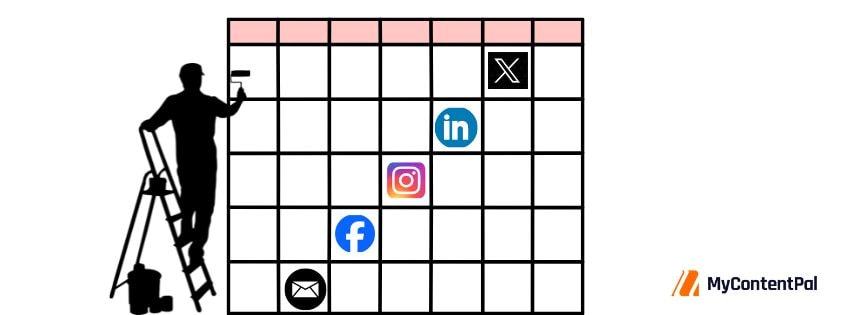
The detail and format of your content calendar largely depend on your volume of work, preferences, and business requirements. For instance, if you are just one person scheduling your own posts, using an interface with a dropdown menu that allows other contributors to add data is unnecessary. A simple Google Sheets template would work well.
If you’re working with a team of contributors then you’ll probably need a more complex system. Features such as an interactive dashboard, checkboxes, multiple pages, tables, and drop-down menus would be most beneficial. With this in mind, you can embark on the creation process of a content calendar that meets your requirements by following the steps below.
1. Define your calendar goals
Before you even start drafting what you’re going to publish, you need a clearly defined projection of your calendar goals. This is like your template before the template. Start by making a list of all the content you want to publish.
Be specific with your topics, and categorise them accordingly. Also, write down what you hope to achieve or improve with your content calendar. This will bring light to areas that require attention.
2. Audit all of your social pages
Next, conduct a thorough audit of your social media pages, networks, and existing content. Your audit should record:
- Your current upload/ posting frequency.
- An analytics review of how the time and day your content is published affects your conversions and user engagement.
- Posts that have performed well.
- Content that fell flat or missed the mark.
- The demographics of your target audience.
- Who in your team is currently responsible for certain posts and content.
- The performance of the varying types of content you have posted.
- Your competitor’s content that is performing well.
This audit must be performed individually for each platform. You might find that what doesn’t work on one platform translates well and has high engagement on another.
3. Determine posting frequency and set limits
Now that you have conducted your audit and reviewed your analytics, you should have a comprehensive idea of what your posting frequency needs to look like. Your social media posting schedule may differ across platforms but it must strike the correct balance.
You don’t want your audience to be inundated with content, and you also don’t want to get lost in their feed. Platforms such as LinkedIn have stricter rules for the frequency of posting, and posts need to be at least four hours apart or your content will be hidden. Be sure to familiarise your team with all such regulations when posting on different platforms.
4. Create your template
The time has come. You’re now ready to create the ultimate content calendar. Before scheduling any posts, you must decide exactly what needs to be included on the calendar. I’m talking about the finer details. This includes things like:
- Publishing date
- Time (specify time zones if required)
- Platform
- Post format (reel, post, carousel, meme)
- Links to copy
- Links to graphics and visuals
During the design stage of your calendar, you would also determine whether or not it’s beneficial to include things like checkboxes and drop-down menus.
5. Select your channels
Decide which channels and social media platforms will be included on your calendar. If you publish a lot of content, you could make your calendar more palatable by using separate tabs for your social media channels, but maintain a master sheet with an overview of multiple channels.
6. Decide what you want to be tracked
By this point you should have established your social media marketing goals. You can now track specific hashtags and mentions easily by including this metadata in your social media content calendar.
7. Get an overview of your calendar year
Have a look at the entire year. Make note of specific dates that can be used to boost your social posts and content. These dates can include:
- Notable birthdays (e.g. a shoutout or mention of another well-known creator or colleague).
- Holidays
- Anniversaries and milestones
- Father’s/Mother’s Day
- Peak seasons
- Company events
- Quirky events like INTERNATIONAL CAPS LOCK DAY that incorporate humour and entertainment into your feed.
Your preparedness for major (and not-so-major) dates allows you to create content that is not only relevant but also high quality.
8. Debrief and get feedback from your team
Now that all the smaller details are in place, it’s time to share the calendar with your marketing team and get feedback. After you have added, removed, or made changes, you can finally start adding upcoming social media posts to your content calendar.
9. Add and schedule new content
Your calendar should now be a colourful and detailed addition to your marketing strategy. Any new posts can be scheduled and added to the calendar.
10. Repurpose old but relevant content
Now that everything is in full swing, you can also intersperse evergreen content into your calendar along with all your new social posts.
7 Of The Best Content Calendar Templates For 2024
If you’re not thrilled by the idea of creating your own content calendar template, don’t worry. There are plenty of free templates available for download. Have a look at some of these content calendar examples (in no particular order) for inspiration.
1. Semrush
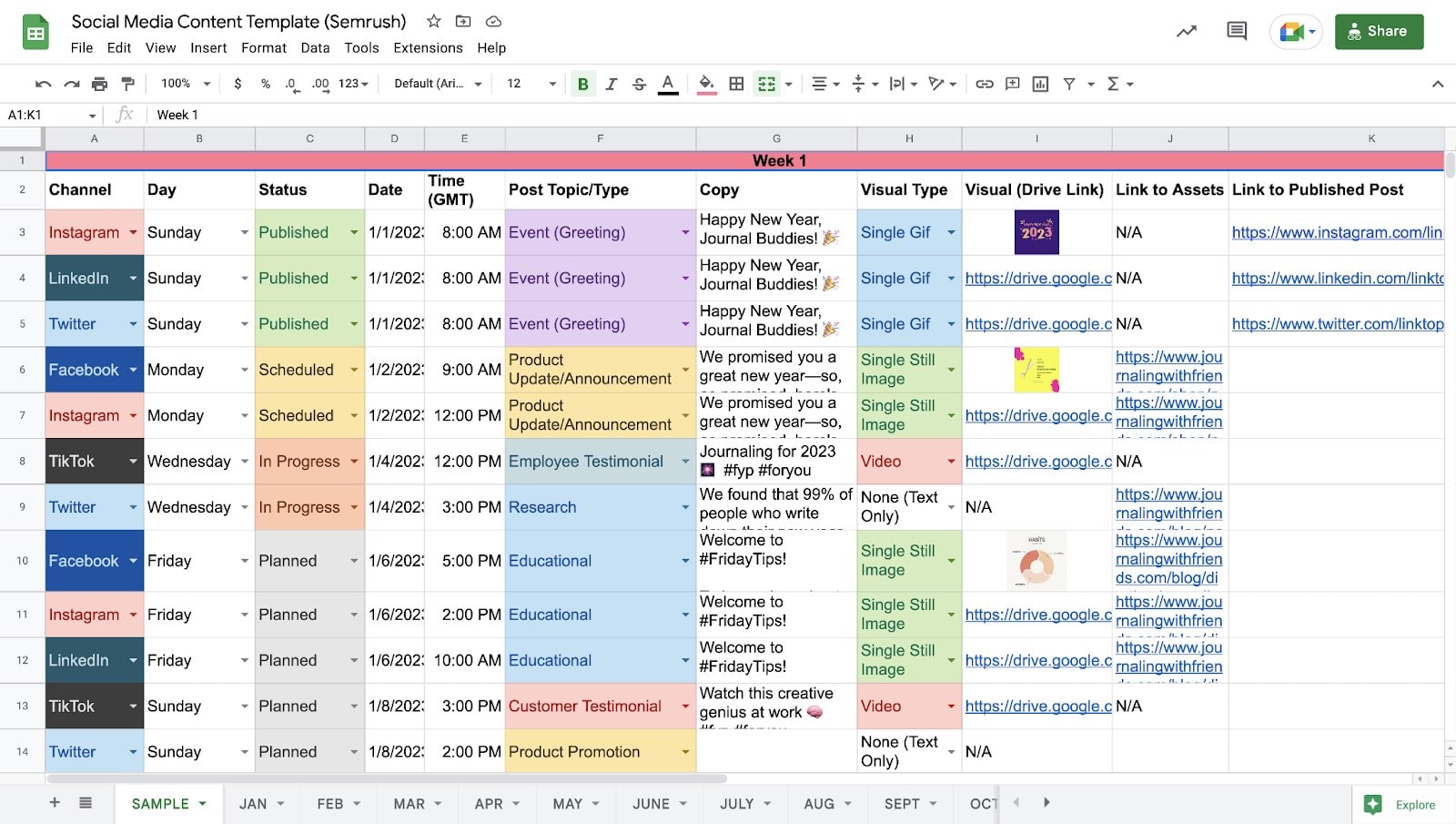
Semrush features a downloadable easy-to-use content calendar on Google Sheets which is fully customisable to your liking. This template won’t have advanced features such as scheduled posting but can be used in conjunction with Semrush Social.
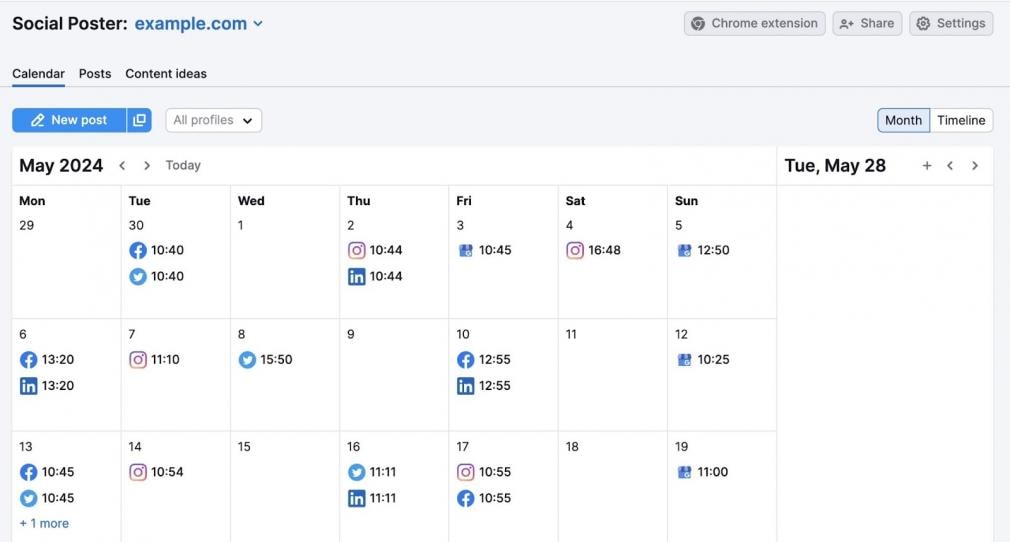
Key features of Semrush Social include:
- Social media scheduling
- Analytics
- Inbox management
- Management of multiple projects, accounts, and businesses
Cost: Free template | Semrush Social 7-day free trial, thereafter $29.99 p/m
Best for: Individuals and businesses of any size.
2. CoSchedule
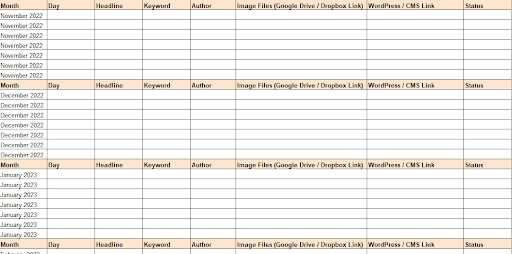
Calling all bloggers! CoSchedule’s content calendar template is what you’re looking for. The easy-to-use interface has features such as:
- AI Social Assistant
- 15 integrations including WordPress, Facebook, Mailchimp, Instagram and TikTok.
Cost: Free plan for up to three users | Advanced features, additional users, and extra social pages begin at $19 p/m
Best for: WordPress users, individuals, mid-sized marketing teams, and bloggers.
3. Backlinko
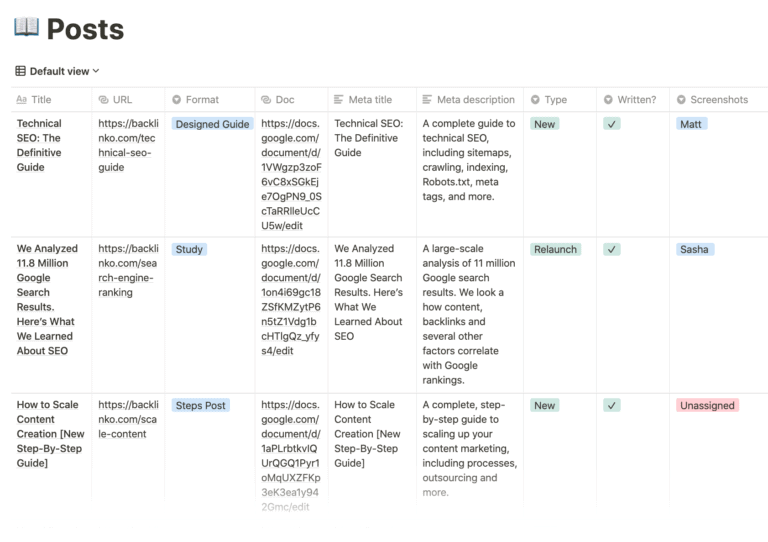
Backlinko’s template is available as an Excel Spreadsheet or Google Sheet and is a practical choice for solo users and small marketing teams. The template consists of a monthly calendar view, a detailed content list and a workflow sheet. The workflow sheet is extremely comprehensive and covers things like:
- Email marketing
- Meta descriptions
- Design elements
Cost: Free
Best for: Individual users and small marketing teams.
4. HubSpot
If you’re a fan of Excel Spreadsheets (yes, I see you) then you will enjoy the flexibility of HubSpot’s Social Media Calendar Template. This template is simple and easy to use with helpful features, such as:
- Examples in each tab on how to engage with your audience on specific platforms.
- The Content Repository tab that helps you track and organise content that could be reused.
- PDF starter guide to ensure you are taking full advantage of your calendar.
Cost: Free
Best for: Social media posts, social media managers and specialists, e-commerce brands.
5. Hootsuite
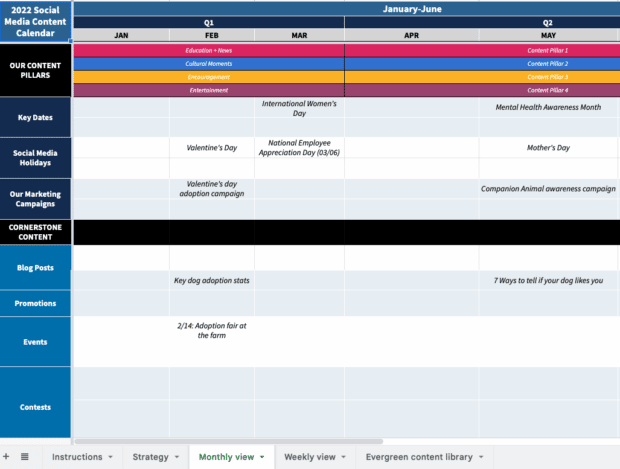
Hootsuite’s social media content calendar template is downloadable as a Google Sheet. This template has the perfect balance of simplicity integrated with useful features. Key features include:
- Tabs dedicated to instructions (for new users), strategy, and evergreen content.
- A list of notable dates for each month like Black Friday.
- Customisable formats
Cost: Free
Best for: Social media teams of all sizes, those who like working with a social media management tool.
6. Monday.com
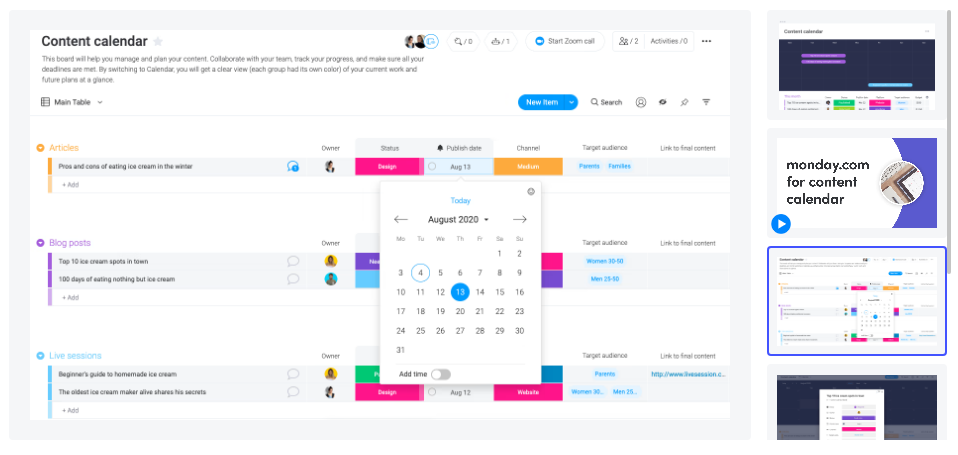
Monday.com‘s content calendar is extremely versatile and can be customised to suit your team’s needs. The dashboard accommodates all manner of content, from the ideation process to the final publishing stages. Other key features include:
- Integrations with Dropbox, Adobe Creative Cloud, and Google Drive.
- Automated reminders and notifications.
- Workflow can be viewed in a calendar, Kanban, or Gantt format.
Cost: Free to download | Basic Plan $9.00 p/m (per seat) | Standard Plan $12.00 p/m (per seat) | Pro $19.00 (per seat) | Enterprise: price on request
Best for Businesses and projects of all sizes.
7. Adobe Express Content Scheduler
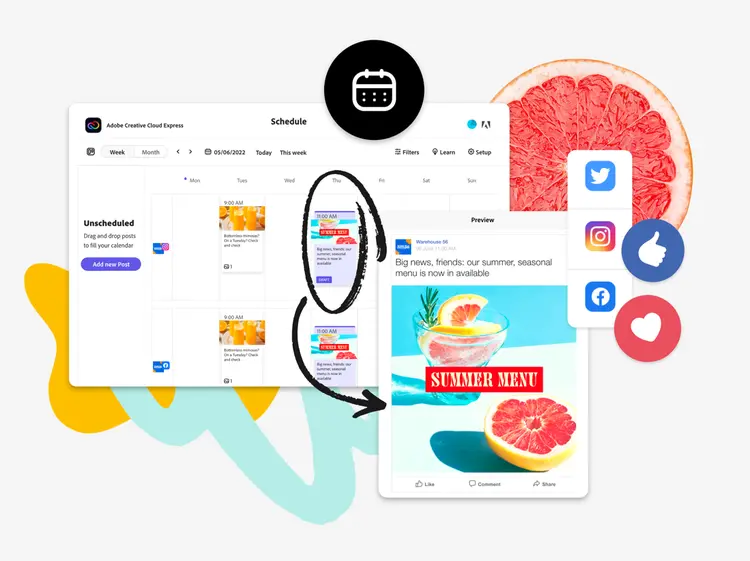
Adobe’s content calendar scheduler’s larger viewer interface allows for easy image viewing and readability. Key features include:
- Connection to social media accounts for scheduled publishing.
- Variety of templates and tools.
- Colour-coded tabs and labelling.
Cost: Free to use | Advanced features available for those on Adobe’s Teams and Premium paid plans.
Best for: Social media and general marketing teams of all sizes.
How To Optimise Your Content Calendar
You’re already boosting your social media marketing efforts by using a content calendar. But you can increase the optimisation even more by implementing these tips and tricks.
- Have designated colours for each social media platform and content type.
- Create a separate tab for future content. This could be ideas or screenshots from other pages. It could serve as an inspirational lookbook.
- Opt for templates with built-in social media calendar tools.
- Allow your calendar to have some flexibility. In the world of digital marketing, things can change without much notice. A certain amount of flexibility will allow you to scale down or adjust your output as needed. The content itself should also have room for any minor adaptations to ensure that it remains relevant.
- Review your data periodically. You can have a scheduled analytics review on your calendar at regular intervals. This could be weekly, bi-weekly, or monthly, depending on the amount of content that’s published. Use the data and performance metrics to determine which posts need to be tweaked for higher engagements.
- Conduct thorough audience research. You may know your current demographic, but as your content reaches a wider market, your following will grow and there may be certain shifts in your audience. Be sure to stay on top of this as a way of keeping them engaged.
FAQs
How far in advance should I plan out my content?
Most content calendars are formatted month-to-month. Scheduling content one month at a time (with the exception of product launches) is a safe bet. This allows for flexibility. Weekly scheduling could work if the volume of content is relatively low, but you may find that a week-by-week planner doesn’t provide a lot of time for reviewing and adjusting.
How will I know if I am scheduling the right kind of content?
If you’re unsure about what type of content to publish, use the 80/20 rule. This content marketing rule states that only 20% of your content should be about promoting your brand or business. The remaining 80% should focus on providing value to your audience. This could be through posts that inform, educate, or entertain.
Need Advice On Strategies Or Other Helpful Templates?
If a content calendar hasn’t given your content the boost it needs, perhaps it’s time to reevaluate your marketing strategy. Contact My Content Pal today and schedule a free strategy call. Let’s get all that content on your calendar ranking!




