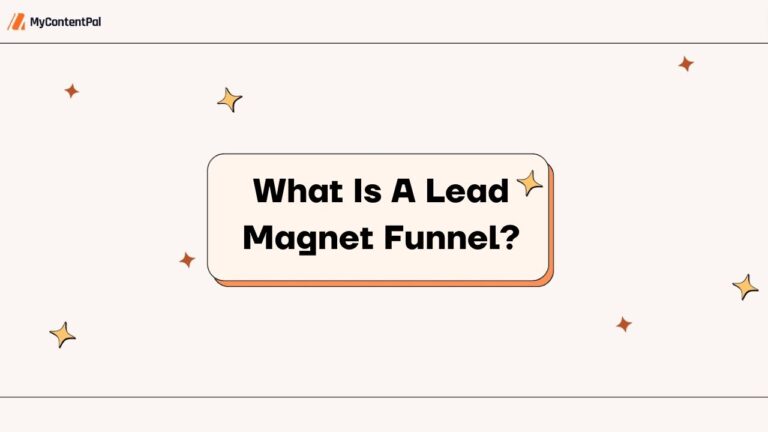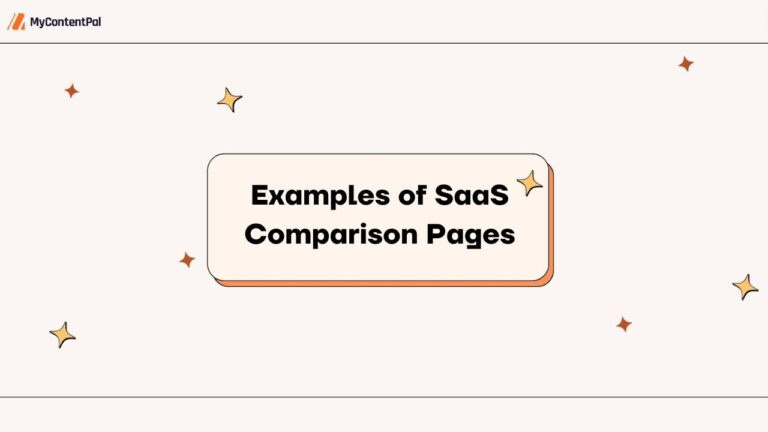Content design is the strategic planning of how your content will be presented on a page, address search intent and be optimised for search engine results pages (SERPs). It requires a thorough understanding of keyword placement, site structure, and copywriting techniques.
Think of it as a roadmap that logically guides your readers through the content, with the most valuable information at the beginning.
Content design could be the missing piece to ranking higher in Google and reducing bounce rates on your site. After all, good content often gets buried in poor design.
While AI writers churn out walls of text (that nobody wants to read!), content design SEO is crucial for standing out in a crowded online room – and it involves more than just keyword optimisation.
In this guide, I’m doing a deep dive into what content design SEO is, how it works, why it works, and how you can implement these strategies in your content today.
Let’s dive in!
What Is Content Design SEO?
Content design gives your readers solutions to their problems when they need it most, and presents your content in the way they expect to find it.
The effective use of keyword placement, appropriate headings, and playing on the reader’s emotions leads to a thoughtful layout optimised for both the reader and Google.
It also means paying close attention to user intent – but what is this?
User intent: Explained
User, or search, intent is the reason someone types a query into search engines. They’re looking for answers to their questions as quickly as possible. If a webpage does not meet their expectations, they’ll leave and look for the information elsewhere.
By understanding the correct intent of your audience, you lay the foundation for SEO success.
When you nail this, your website can experience:
- Increased organic traffic
- Higher click-through rate (CTR)
- Keyword rankings
- More conversions and leads
Content design SEO is the foundation for your entire article and the framework that allows readers to easily scan the bits most relevant to them.
Instead of saying “How will I write this content?”, you start thinking along the lines of “What content will best meet the searchers’ query”.
In simpler terms:
Content design SEO = Matching search intent + addressing readers’ pain points/problems + search engine optimisation.
The 80:20 rule
The “design” part is how certain elements and information are hierarchically placed on the page. The most valuable information is at the start and “less relevant” (but not fluffy) content is placed further down.
I like to think of it as the 80-20 rule.
This means placing the most important information that 80% of your readers are looking for at the start, followed by the information the other 20% are looking for at the end.
It’s a disciplined approach that involves placing the right information, in the right place, at the right time.
How can you use this?
When designing your SEO content ask yourself:
- What needs to go on this page,
- In what order, and
- In what placement?
This isn’t just limited to text, as you also need to consider visual diagrams, charts, links, calendars, videos, or tables. You need to figure out what the user needs – which can be vastly different from what they want.
Let me explain: A person wants a quick solution to a complicated debt problem. What they need is a step-by-step guide to resolving the issue – which may be neither “quick” nor “easy”. This is where content design comes in. For example, suggesting an automated debt calculator instead of a long-form article. See the difference?
See the difference between these two? An interactive debt calculator is more eye-catching and easier for the reader to use.
Other design questions include:
- What is the searcher trying to accomplish?
- Are there multiple search intents behind this query?
- What is the business goal for ranking?
- What must the writer do to convey this message/s?
At the end of the day, you can’t rank on search engines without quality content and you can’t create content (that ranks) without a strategy. Content that isn’t optimised is less likely to be found.
That’s why you need content design.
Standing out in a crowded (online) room comes down to three things:
- Push vs pull content:
- Push = Publishing content from your website’s POV. For instance, “Dual screens are great for remote workers – buy one now!”
- Pull = Publishing content from your audience’s POV. For instance, “Dual screens make remote working a breeze as you can work on multiple documents at once.”
- Trust: Does your webpage have a cohesive look and match your brand TOV? Or does it look spammy and untrustworthy? Spelling errors are another no-no.
- Ease of use: Is the content easy to read and understand? Can readers navigate your site with ease?
Why take content design seriously?
Big brands like Google and Amazon take consumer behaviour seriously. They try to give the searcher/user exactly what they’re looking for.
With a gazillion pages of online content out there, it’s only natural you’re going to have competition with other sites ranking for the same keywords.
Content design helps you sidestep competitors, so you can provide better content that best addresses the needs of your audience – in a better way!
A screenshot of Amazon’s site for men’s running shoes. They give the user exactly what they are looking for, with reviews, pricing and shoe sizes at their fingertips.
How Does It Work?
Content design SEO works by combining a few different things, including:
- Understanding user needs.
- Writing in plain language to ensure clarity and accessibility (avoiding jargon and complex terms).
- Targeting relevant keywords and incorporating them into your content. These keywords must be strategically placed in metadata and page titles and used naturally throughout the content. Do NOT stuff keywords. The goal is to strike the right balance between keyword placement and readability to guide your reader through your webpage.
- Creating new content. Sites with new, fresh content rank higher on Google as this information cannot be found anywhere else. Readers don’t want regurgitated content that is already on the web.
- Using the correct TOV that aligns with the brand while resonating with users.
- Using internal links. Internal links are a great way to guide readers through your site (and along the sales funnel!). This improves CTRs and reduces bounce rates. Correctly placed links make your content trustworthy and credible.
- Linking to reliable sites. Reliable sites (e.g. gov.uk or adidas.com) are big names that Google trusts. The more Google trusts your site, the more exposure you will get on SERPs.
- To add to the above point, your site needs to be crawlable to be considered reliable. If you are not accessible, you won’t rank on SERPs – no matter how good your content is!
- Regularly reviewing content to ensure it is updated, accurate, and relevant.
- Organising your website content in a logical and user-friendly way to enhance both user experience and search engine crawlability.
Let’s take a look at an example:
Someone is trying to decide which type of car insurance to go for in the UK. They want a quick guideline that explains their options. You must match the initial search intent while allowing for (very) slight deviations, such as:
- When is the best time to switch insurance companies?
- What is the cost of different car insurance policies?
Screenshot of GoCompare’s website showcasing the three insurance policies in the UK. Designed in eye-catching textboxes with simple bullet lists.
There’s a misconception that “giving away the answers too soon” can lead to higher bounce rates.
It’s quite the opposite!
Holding onto the answer for too long – let’s say until halfway down the page – can impact your site’s credibility. You won’t meet user expectations and your bounce rate will go through the roof!
Structure your page with:
- A clear hierarchy of information including main categories and subcategories.
- An introductory paragraph to orient the reader on what they can expect throughout your article. Use copywriting best practices such as PAS/SPEAR/AIDA introduction formulas to create a compelling introduction that hooks your audience.
- Frontloaded headings including your primary keyword.
- Additional tools, like sitemaps and breadcrumb navigation, to ensure both users and search engines can easily navigate through your site/web pages.
- A silo or “clustered” structure where related content is grouped together, such as on landing pages – “Kitchen Design”, “Kitchen Design Services” and “Kitchen Design Products”.
The Science And Psychology Behind Content Design SEO
Science and psychology are interwoven at every step of the content design process, from how users read text to how they behave while doing so.
Let’s take a closer look:
Science of reading
Readers’ eyes don’t focus on one word at a time and move on to the next. Instead, they bounce around all over the place to scan the content.
When their eyes fall on a specific word, this is called “fixation” and happens in three zones:
- Reads the first few characters of a word.
- Gives you more context of the word you are reading (to the right of the fixated word).
- Tells you where the next fixation point should be (called parafoveal view).
Image of a heat map indicating where readers’ eyes fall on a page.
Cognitive load
- Most humans can only handle 3 – 7 pieces of information at one time.
- Content design aims to reduce the mental load on the reader by illustrating topics in a clear and concise format.
Behavioural patterns
- Readers scan online content to find the parts that most relate to them.
- Content design enhances these patterns by highlighting key points with the use of well-structured titles and content formatting.
Mental models
- Users come with a pre-existing “model” or “mode” of how they expect content to be laid out. It’s what they expect to see on the webpage – tying back to their initial search intent.
- Content design addresses these mental models to align content with user intent and expectations.
Readability
- Complex, technical jargon throws readers off your site, especially when a beginner is looking for something like “best laptops on a budget”.
- Effective content design enhances the readability of your piece, ensuring appropriate (plain) language is used to be understood by a wider audience.
Decision making
- Decision-making is a challenge when we’re bombarded with a million options, facts, and ideas.
- Content design streamlines this process, offering clear and concise solutions to a reader’s pain points. This is placed in a hierarchical order to draw attention to the most important elements on the page.
Emotion
- Humans are drawn to webpages that resonate with them on an emotional level.
- Content design weaves relatable stories, case studies, or scenarios into the page to create a connection with the user.
- Another smart way to grab the attention of your reader is to use varying bold, italic typography, and capitalisation throughout your content.
Insightful tip: Colour psychology is often used in web design to evoke a particular emotion in the reader. (Hint: Red triggers the most emotion and demands attention!)
Memory and recall
- According to the Ebbinghaus Forgetting Curve theory, most humans forget the information they consume within a few days.
- Content design aims to counteract this by reducing the brain’s cognitive load. Information is structured in an easy-to-read format (such as short paragraphs and bullet lists) for better comprehension, understanding, and recall.
By understanding these psychological and science-driven principles, content designers can create more effective, user-friendly content that aligns with the reader’s search journey.
What Is Journey Mapping?
In content design SEO, journey mapping refers to visualising the path users take when they search for information online. It helps align your content strategy with their needs.
It’s the process of taking your audience through a series of steps/prompts, towards your product or service. More commonly explained as:
- TOFU (top of the funnel): Readers are looking for informative content. They are aware of a certain pain point but aren’t aware of your brand or product/service yet.
- MOFU (middle funnel): Readers now realise they have a problem and are looking for deeper content to answer their questions.
- BOFU (bottom of the funnel): Readers are ready to buy a product/service and are looking for content that convinces them to choose your services over competitors.
How do I map a user’s journey?
There are three useful things you can do with your content design to map a user’s journey:
- Reflect on your audience’s mental models (which are based on beliefs, not facts).
- Rebut the readers’ opinion and go against what your audience thinks.
- Re-educate your audience.
Reflect
Reflecting on the audience’s mental model means you agree with their belief or perception.
This is the easier way to map out your readers’ journey as you can influence their future actions.
For example: When someone goes into a sports department store looking for running shoes, they already know they like a certain brand (Adidas, Nike, Reebok, etc.).
What they do is:
- Walk straight over to those branded shoes.
- Look at their options.
- Try a few on.
- Make their selection.
- Pay.
Now, if you’re an online retailer, you need to map out this user journey in the form of words, graphics, reviews, and images – such as:
- User visits homepage.
- Selects shoe category (e.g. running shoes).
- Selects brand (Adidas, Nike, Reebok, etc.).
- Browses options (or reads reviews).
- Makes a selection.
- Adds to cart (i.e. buy).
- Leaves site.
Rebut
This is where you go completely against the grain, generally because your audience’s POV doesn’t match your business’s POV.
This is the hardest mental model to change in terms of content design, as users have an ingrained idea or perception. For instance, an avid Adidas fan is less likely to go for Nike.
Here is where you need to present facts and hard evidence to back up your claims and persuade your audience to make the switch.
It’s not easy, but it’s not impossible. Draw comparison tables to compare the two types of running shoes, promoting benefits over features.
For example:
- Adidas’s slogan = “Impossible Is Nothing”
- Nike’s slogan = “Just Do It”
Now, if you’re trying to convince Adidas buyers to go for a pair of Nikes you could say:
“While other running shoes helped you conquer the impossible, Just Do It with Nike to reach your full potential!” (or something along those lines).
Re-educate
Re-educate your audience when they think things need to be done a certain way. Just bear in mind that they need to be open to understanding another point of view.
For instance: Adidas fans have the perception that “their” brand is the ‘best in the world’. You could re-educate your audience (nicely of course) with a statistical graph showing that Nike actually holds the highest global revenue of Adidas and Puma combined!
Bonus: Try an empathy map
Additionally, you can use an empathy map as part of your user journey research for better visualisation.
In this example, someone on a safari holiday spots a genet outside their cabin.
And, this is typically what appears on search engine results pages – to help you map out the searchers’ journey and plot the design of your content:
For example, the user searches for “genets” online. Imagine you’re in the user’s shoes, unsure of what a genet is, what it looks like, and if they’re dangerous.
Plan your article around some commonly asked questions, as seen on SERPs. You could briefly explain what genets are, what they look like (include images), and whether or not they are dangerous.
Why Does Content Design SEO Work?
Content design SEO works because it combines the best of both worlds: creating high-quality content that the user needs (and loves!) and optimising content for search engines.
Let’s take a quick look at what these benefits mean for you:
👀Increased visibility
When you create content relevant to what people are searching for, you’re more likely to show up in search engine results pages (SERPs). This means more people will see your website and learn about your business.
🔦Improved brand awareness
Content design SEO helps establish you as a thought leader in your industry. By consistently publishing informative and valuable content, you position yourself as a trusted resource for potential customers.
🤑Attracts qualified leads
Well-optimised content attracts visitors who are genuinely interested in what you have to offer. This is because your content targets the specific needs and pain points of your ideal customer (i.e. prospective client).
🎯Boosts conversions
Content design SEO doesn’t just attract visitors; it converts them into leads and customers. Creating informative and engaging content can nurture leads through the sales funnel and ultimately drive conversions.
🧮Cost-effective marketing
Content design SEO is a relatively cost-effective way to reach your target audience compared to traditional advertising methods. By creating valuable content, you can attract organic traffic to your website without paying for clicks or ad placements.
Quick Tips To Implement Today
Start implementing these tips into your current content creation plan.
- Create quality content that meets the needs of your audience. Create unique content not already found online. This involves understanding your target audience and their pain points. Build web pages that cover a specific topic in-depth and map out the users’ journey. Look for “gaps” that your competitors may have missed.
- Weave keywords naturally into your content. This includes using them in meta tags, headlines, and subheadings. However, be aware of “keyword stuffing” as Google penalises these “old tactics”.
- Improve page readability with a simple layout. Use bullet points, graphs, tables, and white space to break up large walls of text. Logically categorise and highlight the key points of your article by using subheadings. This also improves the reader experience and reduces bounce rates.
- Opt for short, concise paragraphs (of around three to four lines) and short sentences. If your article contains complex, jargon-filled terms, explain these as simply as possible for better understanding
- Add links to relevant content to keep users on your site. This process guides them through the sales funnel as they continue their journey without returning to the SERPs.
Top tip: Visual content is 94% more engaging and compelling than text-only articles.
Free Checklist
Use this quick and easy checklist each time you produce content – you’re welcome! ]
FAQs
Who coined the term “content design SEO”?
Sarah Winters (neé Richards), founder of Content Design London, first coined the term in 2017 and explained that it’s “about using data and evidence to give the audience what they need, at the time they need it, and in a way they expect.”
When won’t I rank on SERPs?
There can be several reasons why you wouldn’t be able to rank higher on SERPs, such as:
- Competitors may have more useful/more relevant content that addresses the search intent.
- You’ve chosen a competitive/high-volume primary keyword.
- Poor link-building practices.
- Poor technical SEO content (e.g. duplicate content or multiple pages with the same title).
- Poor UX (e.g. confusing navigation structure).
Which digital areas does SEO content cover?
SEO is broad, covering six main digital disciplines:
- Content marketing
- Development
- Product
- Social media
- Analysis
- UX (user experience)
Is content design SEO and UX writing the same thing?
Not exactly. While both involve writing content for SEO, there are a few differences. As explained, content design in SEO is the process of how content is laid out in an article, service page, etc. that best addresses the users’ pain point/s.
It involves structuring your content in a hierarchy flow to match searcher intent, with enough subheadings and bullet points to break up large walls of text.
UX writing, on the other hand, helps users navigate your web page or app. This “micro-content” is found on the user interface that moves the reader/user from A to B.
Netflix’s “Who’s watching?” on the home page is a basic example of UX writing that navigates the searcher/reader to the next “part” of their search journey.
Conclusion
A strong online presence is crucial in today’s AI-flooded digital world. But simply having a website isn’t enough – you need a content design SEO strategy to achieve your business goals.
By focusing on creating valuable, unique content, mapping out the user journey, and incorporating tried and tested copywriting techniques, you can use content design SEO to take your online presence to the next level.
Or chat with the team at My Content Pal – we’re serious about creating content that drives sales and converts.